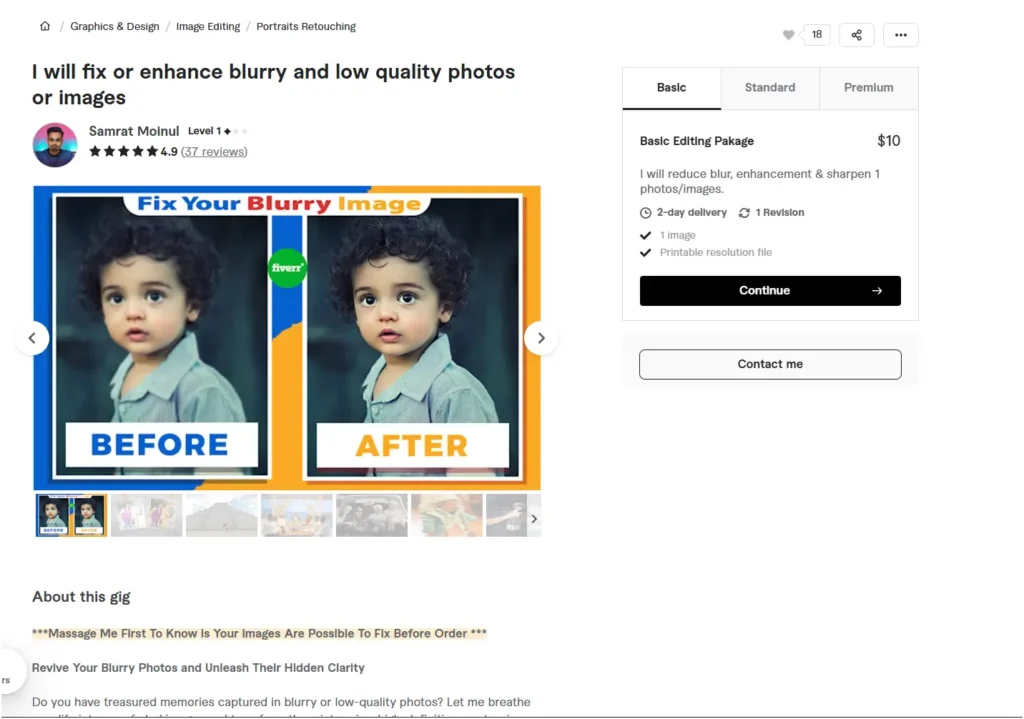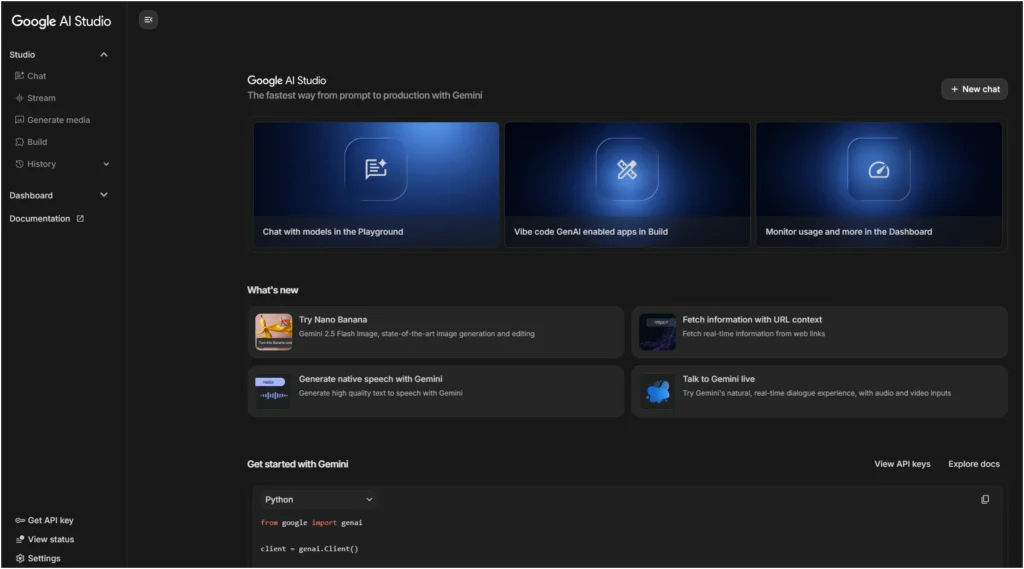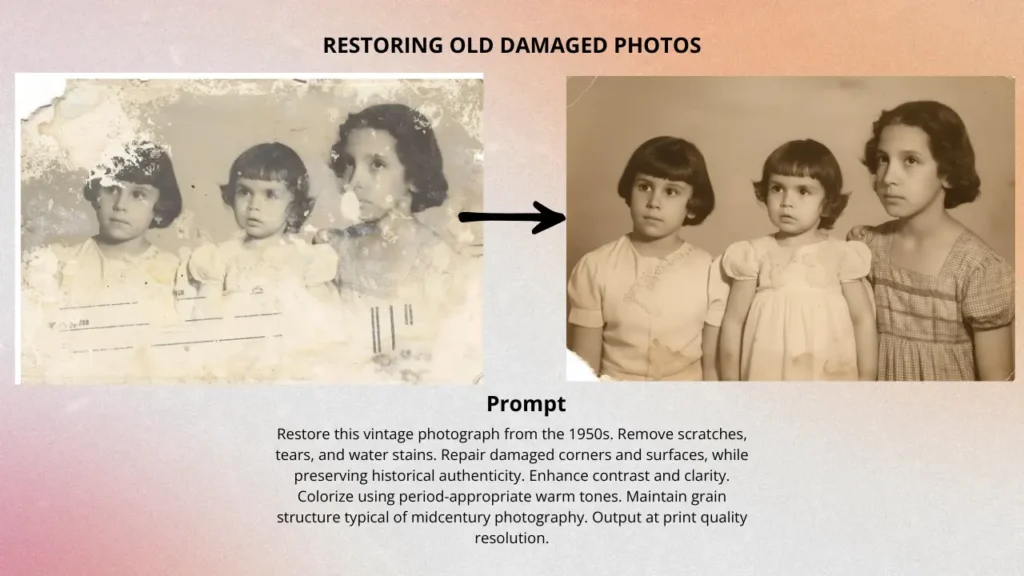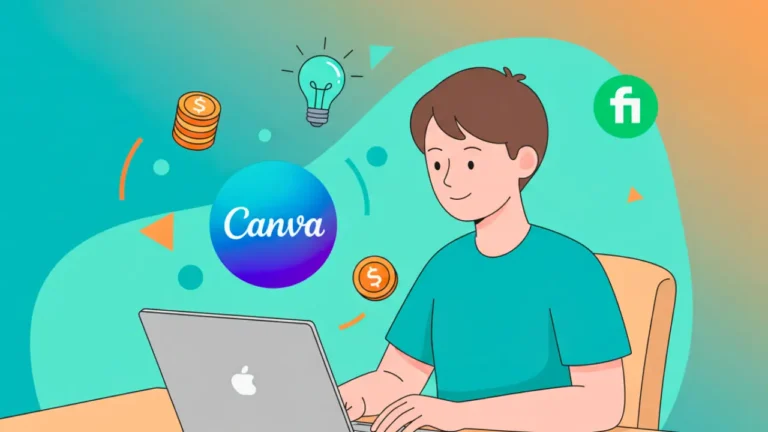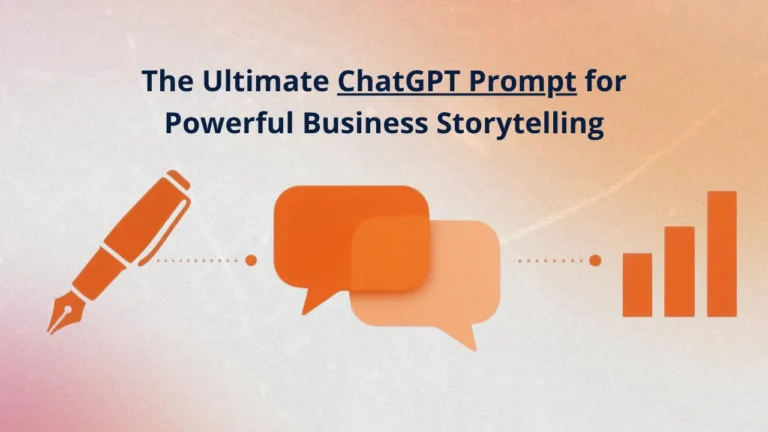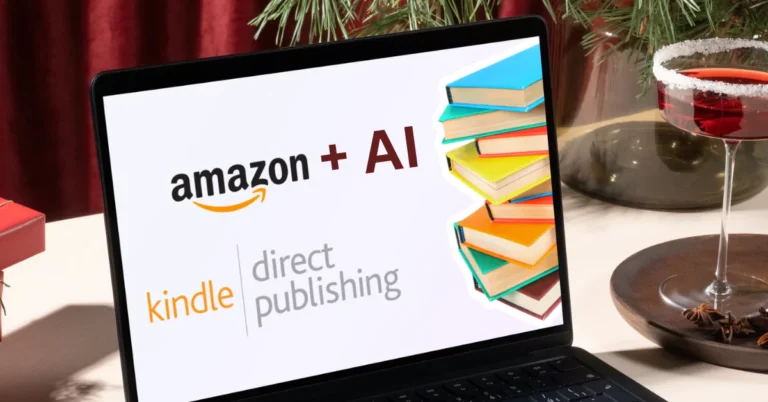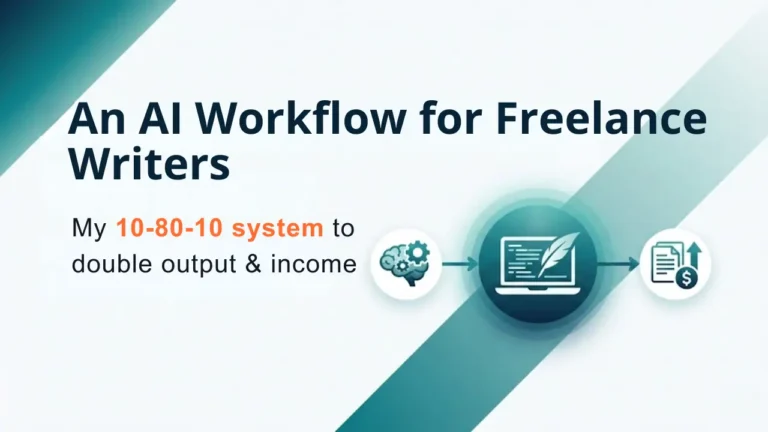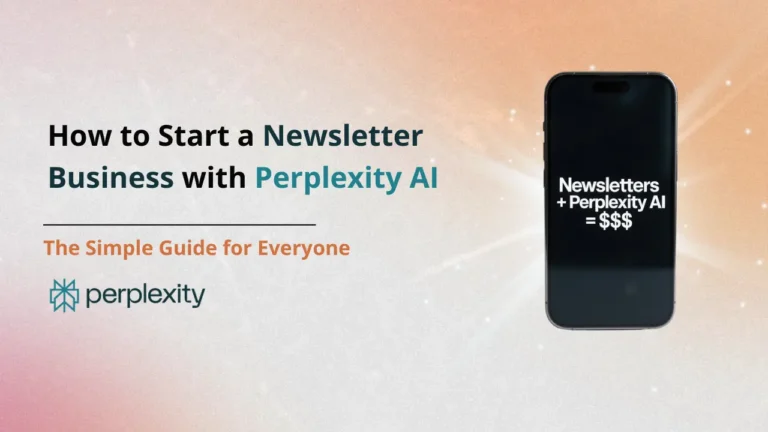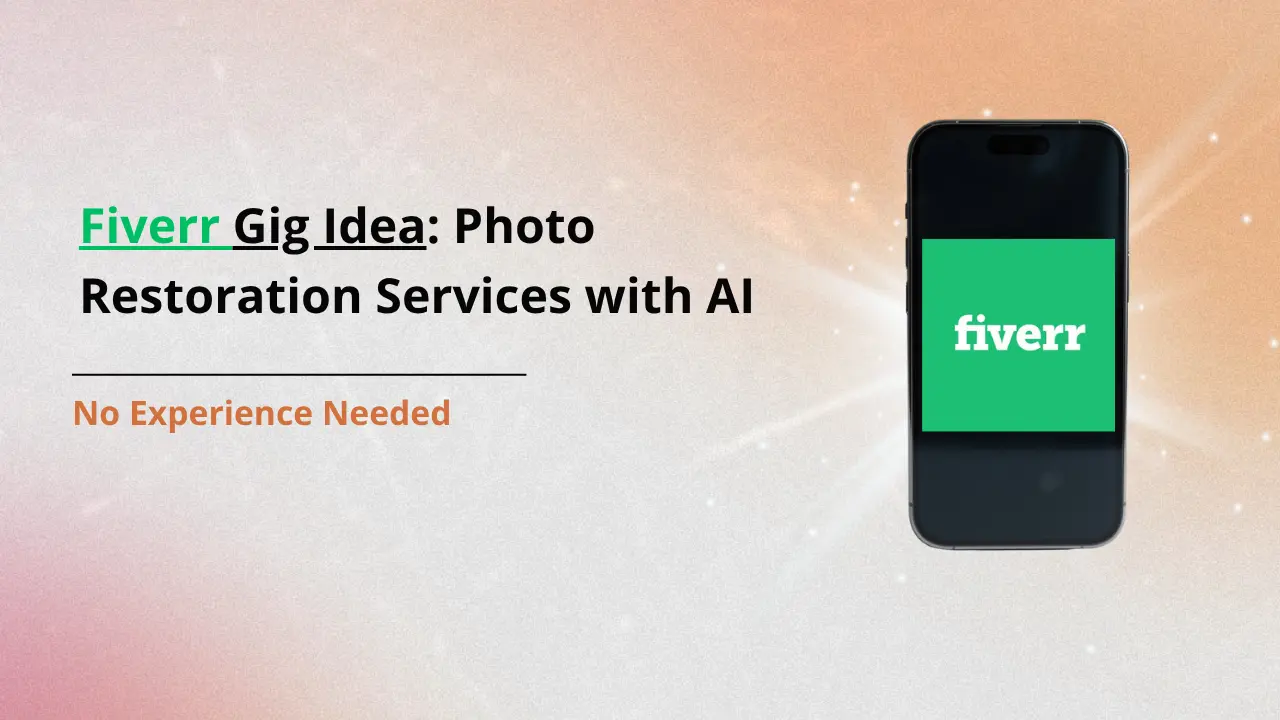
Fiverr Gig Ideas: Photo Restoration Services with AI (No Experience Needed)
Picture this. Someone stumbles upon an old, faded photo of their grandmother’s wedding day. The image is blurry, torn at the edges, and barely recognizable. They desperately want to bring that memory back to life. That person is willing to pay $10, $25, or even $50 to restore that single image. This is where you come in with one of the most profitable Fiverr gig ideas available right now.
Photo restoration is a booming side hustle that can make money on Fiverr and other freelancing marketplaces using simple AI tools. You don’t need Photoshop skills, photography experience, or any technical background. AI technology has transformed photo restoration from a specialized skill into something anyone can learn in an afternoon and start earning from immediately.
In this guide, you’ll learn exactly how to launch a profitable photo restoration business on Fiverr using AI tools. You’ll learn which services sell best, what to charge, which AI tools work without technical skills, and step-by-step instructions to set up your gig and start making money with AI today.
- Photo restoration is one of the most profitable Fiverr gig ideas because AI tools do 90% of the work, requiring zero Photoshop skills or technical experience.
- Top performing sellers earn $1,000+ monthly by pricing basic packages at $10 to $15, standard packages at $15 to $25, and premium packages at $50 to $55.
- Free AI tools like Picwand, Remini, JPGHD, and Google’s Nano Banana restore blurry photos, remove damage, and colorize black and white images in seconds.
- Getting your first Fiverr order takes 2 weeks to 3 months, but subsequent orders come faster once you build positive reviews and algorithm momentum.
- Each photo restoration takes a few minutes to complete, making it possible to finish multiple orders daily and scale your income quickly.
Why Photo Restoration Is One of the Best Fiverr Gig Ideas Right Now
The demand for photo restoration services has exploded over the past few years. Millions of people have boxes filled with old family photos that are damaged, faded, or blurry. These images hold precious memories that people desperately want to preserve.
Here’s what makes photo restoration such a smart idea for Fiverr gigs.
- First, the barrier to entry is incredibly low because AI tools do 90% of the work for you.
- Second, the emotional value is high, which means customers are willing to pay premium prices.
- Third, it’s fast work that takes just 5 to 15 minutes per image once you know what you’re doing.
Top-performing sellers on Fiverr can earn beyond $1,000 per month from photo editing services. Basic packages start at $5 to $10 for one or two images, standard packages go for $15 to $25, and premium packages reach $50 to $55. With consistent effort and the right AI tools, some experienced sellers reach $300 or more on their best days.
What Types of Photo Restoration Services Sell Best?
Before diving into the tools, you need to understand what customers actually want. The most profitable services include fixing blurry photos, restoring old, damaged photos with scratches and tears, colorizing black and white images, enhancing low-resolution images for printing, and removing backgrounds.
Fixing blurry photos is the most common request because people take photos on their phones that turn out unfocused. Restoring old, damaged photos has a huge emotional appeal because you’re literally saving family history. Colorizing black and white images is particularly popular with people researching family genealogy.
The beauty of these Fiverr gigs is that you can offer all these services using the same basic AI tools, which means more opportunities to earn.
READ MORE: AI Influencers: Best Fiverr Gig Idea with AI Tools
Best AI Tools for Photo Restoration (Zero Technical Skills Required)
Let’s talk about the AI tools that actually work for making money with AI photo restoration. These deliver professional results without requiring you to learn complex software.
Free AI Tools to Start Today
- Remini is perfect for beginners and specializes in face enhancement and general sharpening, with a free tier available.
- Picwand AI Photo Restoration removes scratches, creases, and blemishes automatically while supporting colorization and face enhancement.
- JPGHD uses cutting-edge AI models for lossless restoration and handles images up to 3000×3000 pixels for free users.
- Picsart AI Photo Restoration eliminates scratches and enhances resolution automatically in seconds.
Premium Tools for Scaling
Once you’ve landed your first few clients, consider:
- Topaz Photo AI at $199 one-time payment for professional-grade enhancement.
- Adobe Photoshop with Neural Filters runs $20.99 monthly and includes AI-powered restoration features that many top Fiverr sellers use.
Start with free tools to validate your Fiverr gig ideas and earn your first income, then invest in premium tools that let you charge more and work faster.
Using Google’s Nano Banana to Edit Photos for Your Fiverr Services
Here’s where things get really interesting. Google released Gemini 2.5 Flash Image on August 26, 2025, which the AI community affectionately calls “Nano Banana”. This tool is specifically designed for editing photos using simple conversational prompts rather than complex software skills.
What makes Nano Banana perfect for photo restoration Fiverr gigs is how well it preserves the details you want to keep while fixing problem areas. You can remove scratches from one corner without touching anything else, adjust faded colors, or restore torn edges using plain prompts like “remove the water stain in the bottom left”.
The AI understands exactly what you mean and makes those specific changes.
Most edits are complete in a few seconds, which means you can finish more orders per hour and earn more daily. You can access Nano Banana through the Gemini app, through Google AI Studio, or through third-party platforms.
What once required months of Photoshop training now takes minutes with simple text prompts.
3 AI Prompt Templates for Photo Restoration Using AI Image Editing Tools Like Nano Banana
Knowing how to write effective AI prompts is the secret sauce that separates mediocre results from professional-quality work. These templates work with Imagen 3 and most other AI photo restoration tools.
Template 1: Restoring Blurry Photos
Enhance and sharpen this blurry portrait image. Improve facial clarity and detail while maintaining the consistency and natural skin texture. Focus on eyes and facial features. Increase sharpness to a medium level. Preserve original colors and warm lighting. Output at the highest resolution possible.
This prompt works because it gives the AI specific instructions about what to enhance while telling it what to preserve. The result looks professional rather than over-processed.
Template 2: Restoring Old Damaged Photos
Restore this vintage photograph from the 1950s. Remove scratches, tears, and water stains. Repair damaged corners and surfaces, while preserving historical authenticity. Enhance contrast and clarity. Colorize using period-appropriate warm tones. Maintain grain structure typical of midcentury photography. Output at print quality resolution.
The key phrase “preserving historical authenticity” tells the AI not to modernize the photo or change important historical details. You want restored photos that look like pristine versions of the originals.
Template 3: Colorizing Black and White Photos
Add natural, realistic color to this black and white [family portrait/vintage photograph] from [decade/era]. Apply period-appropriate colors for [clothing/skin tones/backgrounds]. Maintain the original grain texture and photo quality. Preserve facial features and historical details exactly as they appear. Use warm tones typical of [1950s/1940s/etc] photography.
This prompt works because it tells the AI to add color while respecting the historical authenticity of the image. By specifying period-appropriate colors and requesting preservation of grain texture, you ensure the colorized photo looks like it was originally shot in color rather than artificially modified. The more you practice with these prompts, the faster you’ll work and the better your results become.
Setting Up Your Fiverr Gig for Maximum Earnings
Your gig setup is the difference between earning $50 weekly and hitting that +$1,000 monthly goal. Head to Fiverr and sign up for a seller account. Complete your profile with a professional photo and a bio that explains your photo restoration services using advanced AI tools.
Build a small portfolio with before and after examples.
If you don’t have client work yet, restore photos from free stock photo sites or ask family members for portfolio photos.
Craft a High-Converting Gig Title
- Use this formula: “I will [action verb] + [service] + [benefit/tool] + [timeframe].” Examples include “I will fix blurry photos, enhance and restore images using AI within 24 hours” or “I will restore old, damaged photos and colorize using advanced AI tools”.
Create Three Package Tiers
- Basic package at $5 to $10 for one to two images builds initial reviews quickly. Standard package at $15 to $25 for three to five images with advanced restoration is your sweet spot where most customers land. Premium package at $50 to $55 for ten to twenty images, with complete restoration targets customers with large projects.
Create professional before-and-after comparison images for your gig gallery that clearly show the transformation your AI tools achieve.
Write keyword-optimized alt text like “AI photo restoration before and after showing a blurry image enhanced to sharp quality”.
Your Workflow: From Order to Five-Star Review
When an order comes in, download all images and assess the damage level. Send the client a quick message confirming receipt and estimated delivery time. Match the right AI tool to each problem because blurry photos work best with AI tools.
Upload the image to your chosen AI tool and let it process. Review the restored image at full resolution and check that the AI didn’t accidentally change important details. Save final images at maximum quality and upload to Fiverr with a professional delivery message.
After the client accepts delivery, politely request a five-star review because reviews are absolutely critical for scaling your Fiverr gigs into consistent income.
Scaling Your Photo Restoration Fiverr Gig
Once you have positive reviews, create custom offers for clients with large restoration projects. Offer bulk rates of $3 to $4 per image for orders of 50 or more photos. Create multiple gig variations targeting specific niches like wedding photo restoration, genealogy photos, or real estate photo enhancement.
Upsell additional services when delivering orders by mentioning colorization or other services you offer. Add express delivery options, charging an extra $10 for 12-hour delivery or $20 for 6-hour rush delivery.
Batch process similar orders together using the same AI tool and similar prompts. This dramatically increases how many images you can restore per hour, which directly increases your earnings.
Common Mistakes to Avoid
The biggest quality mistake is over-processing images until they look fake. Customers want restored photos that look like pristine versions of originals, not completely different images.
- Always clarify what format and resolution the client needs before starting work to avoid revision requests.
- Don’t underprice your services just because you feel like a beginner. Your time and expertise in choosing the right tools have real value. The market supports $15 to $25 for standard packages.
- Also, never miss deadlines because the algorithm penalizes late orders, and customers leave negative reviews.
- Always ensure that you keep copies of original images until the order is completely finished in case clients request changes.
Conclusion
Photo restoration represents one of the most accessible and profitable ideas for Fiverr gigs available right now. You don’t need expensive equipment, years of training, or technical expertise. AI tools like Picwand, Remini, JPGHD, and Google’s Nano Banana do the complex work while you focus on customer service.
The customers are already searching for photo restoration services on Fiverr right now. Pick AI tools from this guide, restore one photo to see how easy the process actually is, and then create your Fiverr gig.
Frequently Asked Questions (FAQs)
Do I need Photoshop or professional editing skills to start making money with photo restoration?
No, you don’t need Photoshop or any professional editing experience to start this Fiverr gig. Free AI tools like Picwand, Remini, and Kaze.ai handle the restoration work automatically and produce professional-quality results that customers will pay for.
Many successful sellers use AI tools exclusively and openly mention this in their gig descriptions because customers care about results, not the method. Start with AI only and learn basic manual editing later if you want to offer premium services.
How long does it take to get your first order on Fiverr as a beginner?
Getting your first order typically takes between 2 weeks and 3 months, depending on your gig optimization and pricing strategy. Once you get that first order and positive review, subsequent orders come much faster because Fiverr’s algorithm starts showing your gig to more buyers.
Is the photo restoration market on Fiverr too saturated for beginners?
The market is competitive, but beginners can succeed by differentiating themselves with fast delivery, AI technology mentions, strong portfolio examples, and specialized services. Most buyers choose sellers based on quality and service rather than just the cheapest price, so focusing on excellence helps you stand out.
Specializing in specific niches like vintage wedding photos or genealogy restoration faces less competition than general photo editing. Real estate photographers on Reddit report finding excellent Fiverr editors who became long-term partners, proving that quality sellers always find customers.
Can AI photo restoration tools really produce professional-quality results that customers will pay for?
Yes, AI tools like Kaze.ai, Picwand, and Remini produce impressive results for most restoration projects and excel at restoring facial details and predicting accurate colors. However, extremely blurry images sometimes produce reimagined versions rather than accurate restorations, so it is important to manage customer expectations for severely damaged photos.
AI works best as a starting point, and adding minor manual touch-ups elevates quality significantly for premium packages.