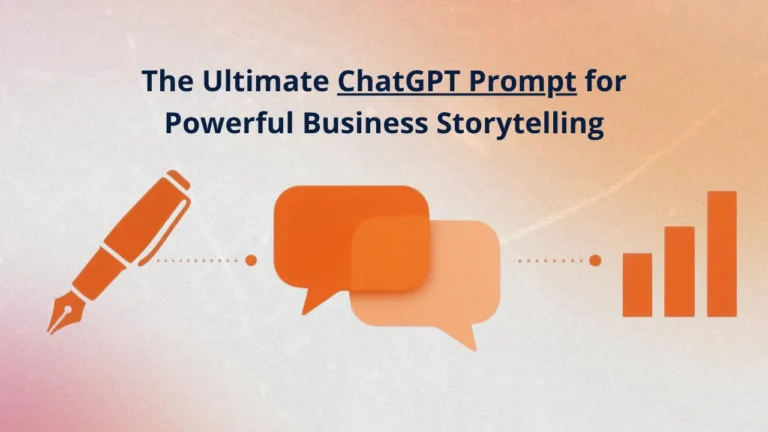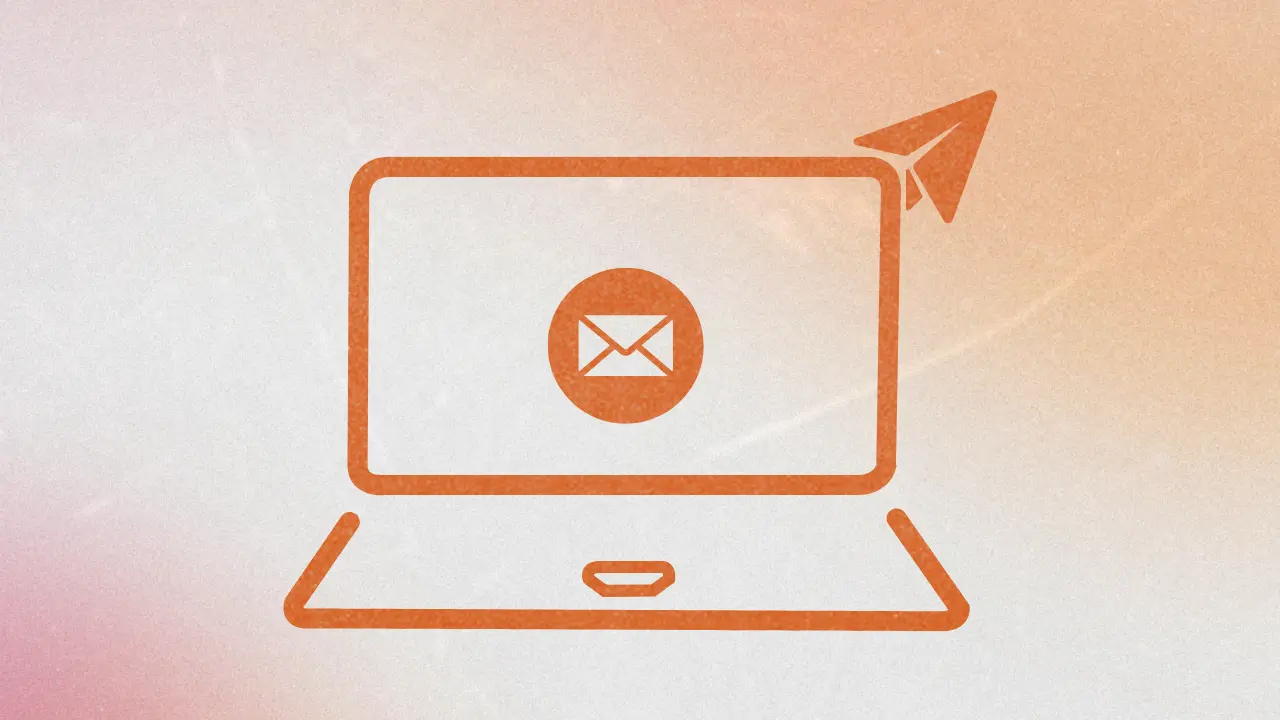
10 Perplexity AI Prompt Templates to Launch a Profitable Newsletter Business
Creating a newsletter that earns money does not have to be difficult or take up all your time. The secret is using a smart method called prompt chaining with Perplexity AI. This helps you automatically handle the research, writing, and even the money-making parts from start to finish.
Prompt chaining works by breaking a big project into smaller, easier steps. This way, each small part gets the attention it needs, which leads to better and more accurate results.
This guide gives you 10 ready-to-use prompt templates that build our main article, How to Start a Newsletter Business with Perplexity AI. Think of it as a complete copy-and-paste system for starting and growing your newsletter. Each template connects to the next, making your work flow smoothly from finding your topic to earning an income.
Whether this is your first newsletter or you are trying to grow it, these templates do the heavy lifting for you. This frees you up to focus on what really matters: connecting with your readers.
READ MORE: How to Start a Newsletter Business with Perplexity AI
>> AI Tool(s): Perplexity AI (with Deep Research, Tasks, and Comet features)
>> Output Format(s): Text, JSON, CSV
What Are Prompt Chains and How to Use Them
Prompt chaining is a clever AI technique that splits a large, complex task into a series of smaller, connected prompts. The answer from one step becomes the starting point for the next one.
This creates a logical flow that helps the AI stay on track and give you more accurate results.
Instead of asking the AI to do everything at once with a single big command, prompt chains allow it to focus on one specific job at a time. This is especially helpful for newsletter creators because it follows the natural order of making great content: first, you research, then you plan, then you write, and finally, you improve.
How to Use These Perplexity AI Prompt Templates
1. Run each chain sequentially
Copy and paste Step 1 into Perplexity chat, then use the output to inform Step 2, and so on.
2. Customize the [bracketed] fields
3. Enable Deep Research for market analysis
4. Schedule recurring Tasks
5. Use Comet for synthesis
When working with multiple open articles or sources, use the Comet browser to summarize and extract insights before feeding them into the next prompt.
The 10 Perplexity AI Prompt Templates
PART 1: Niche and UVP Finder (Start Here)
Purpose: Discover a profitable newsletter niche and craft a compelling unique value proposition.
Step 1: “Act as a market analyst; list the top 12 pain points for [audience] around [topic], ranking by intensity and purchase intent, and cite 8-12 high‑quality sources with 1-line evidence for each pain point; format as a table with Pain Point, Why It Hurts, Budget Signals, Sources.”
Step 2: “Cluster those pain points into 3-5 sub‑niches and propose a unique value proposition for each using this formula: ‘[Newsletter name] helps [audience] achieve [primary outcome] in [time window] without [common objection],’ then pick the single best niche + UVP based on depth of problems, content surface area, and monetization paths.”
Step 3: “Return only the final pick as JSON with fields: niche, audience, UVP, 3 proof points, top 5 keywords to cover first, and 5 sample newsletter issue themes.”
PART 2: Audience Research Deep Dive (With Deep Research)
Purpose: Map where your audience gathers online and extract their most pressing questions.
Step 1: “Enable Deep Research; map the top communities, forums, subreddits, newsletters, and influencers where [audience] discusses [topic]; for each, summarize recurring questions, vocabulary, taboos, and content formats that perform best.”
Step 2: “Extract 25 verbatim audience questions and convert them into a 5‑week editorial backlog grouped by ‘problem → outcome’ themes, returning a CSV with Week, Theme, Working Title, Angle, Target Outcome, Primary Source Candidates.”
Step 3: “Return only the first 6 themes and their top 3 sources each, with one‑sentence ‘why this matters’ notes.”
PART 3: 30/60/90 Editorial Calendar Builder
Purpose: Create a complete 90-day content roadmap with the proven 3-2-1 structure.
Step 1: “Using the chosen niche and UVP: [paste JSON from PART 1], draft a 30/60/90‑day calendar with 2 issues/week using a 3‑2‑1 structure (3 stories, 2 resources, 1 takeaway), mixing explainers, tactical guides, and curated roundups.”
Step 2: “For the first 6 issues, produce a tight outline with headlines, subheads, primary sources to cite, and a 25‑word hook that promises a clear outcome.”
Step 3: “Return only a single CSV for the first 6 issues with fields: Issue #, Date, Title, Hook, 3 Story Slugs, 2 Resources, 1 Takeaway, Primary Sources.”
PART 4: Weekly “Top Stories” Task (Automation)
Purpose: Automate your weekly research so fresh content arrives on schedule.
Step 1: “Draft a Perplexity Tasks instruction that runs every [day/time in timezone] to compile the 10 most important articles in [niche] from the past days with 4–5 sentence summaries, a single key takeaway, and links, prioritizing reputable sources; include fields for title, source, link, summary, takeaway.”
Step 2: “Convert the above into a single Task prompt with clear schedule and output format, plus a follow‑up instruction: ‘Turn this search into a Task; send it [daily/weekly/monthly].'”
Step 3: “Return only the final Task prompt and an example of the expected output schema.”
PART 5: Curated Roundup with Source Vetting
Purpose: Gather and vet high-quality sources for each newsletter issue.
Step 1: “Collect 12–15 candidate links for [issue theme] from high‑trust publications and top practitioners; for each, extract the core claim, evidence strength, and freshness; flag weak or opinion‑only pieces.”
Step 2: “Summarize the 7 strongest items into a single curated section with 1‑line synopsis, ‘why it matters,’ and a parenthetical credibility cue (e.g., study size, original dataset, expert author).”
Step 3: “Return only the final curated section in publish‑ready prose with inline citations.”
PART 6: Issue Outline → Draft → Fact-Check
Purpose: Transform outlines into polished, fact-checked newsletter drafts.
Step 1: “Using this outline: [paste outline], produce a first draft that is skimmable on mobile: short sentences, short paragraphs, scannable subheads, and a single bold takeaway per section.”
Step 2: “Insert inline citations to original sources for each fact/claim and add a bulleted ‘Further reading’ with 5 links.”
Step 3: “Run a fact‑check pass; list each claim, source used, verdict (confirmed/uncertain), and suggested edit; then return the revised, citation‑clean draft.”
PART 7: Landing Page + Lead Magnet Copy
Purpose: Write high-converting landing page copy and design irresistible lead magnets.
Step 1: “Write a landing page for [newsletter name] aimed at [audience], using the UVP: [paste UVP], with headline, subhead, 3 bullets of outcomes, social proof placeholders, and a single CTA.”
Step 2: “Propose 3 fast lead magnets aligned to the first 6 issues (e.g., checklist, cheatsheet, starter kit), each with title, promise, and delivery steps inside [platform e.g., Beehiiv] pages.”
Step 3: “Return only the final page copy and the top lead magnet outline.”
PART 8: Welcome Email + 3-Email Onboarding
Purpose: Create a warm onboarding sequence that boosts engagement and inbox placement.
Step 1: “Write a warm welcome email that confirms subscription, sets expectations (frequency, format), and asks a single reply question: ‘What’s your #1 struggle with [topic]?’ to boost inbox placement.”
Step 2: “Draft 3 onboarding emails for days 2, 4, 7: a greatest‑hits sampler; a quick win tutorial; and a ‘tell me your goal’ prompt, each with one CTA.”
Step 3: “Return only subject lines, preview text, and body copy for all 4 emails.”
PART 9: Monetization Planner and Sponsor Outreach
Purpose: Design a phased monetization strategy and craft sponsor outreach emails.
Step 1: “Given this audience and content plan: [paste], propose a phased monetization strategy across paid subscriptions, sponsorships, digital products, affiliates, and coaching, with simple revenue math and early validation steps.”
Step 2: “Create a sponsor brief and 3 outreach emails tailored to [sponsor category], including audience profile, example placements, expected CTR ranges, and a 3‑slot test offer.”
Step 3 — “Return only: pricing grid, sponsor brief, and three outreach emails.”
PART 10: Growth and Iteration Loop (Repeatable Task)
Purpose: Turn past issues into growth assets and set up a weekly improvement system.
Step 1 — “From the last 3 issues, extract 8 social snippets (hooks, carousels, short posts) and 10 SEO targets with suggested headlines and meta descriptions for repurposing.”
Step 2: “Draft a weekly growth checklist for [platforms of choice] and referral swaps, and define success metrics to track in the newsletter dashboard (open rate, CTR, replies) with decision rules for doubling down or dropping ideas.”
Step 3: “Convert the growth review into a weekly Perplexity Task that runs every [day/time] and outputs: best‑performing content, topics to repeat, experiments for next week, and a 5‑item to‑do list.”
Pro Tips for Maximum Results
- Keep Outputs Focused. At the end of each prompt, use the instruction “return only” to get a clean result. This makes sure the output feeds perfectly into the next step of your chain.
- Use Perplexity Deep Research for Trust. When you are exploring topics or looking for facts, turn on Deep Research. This feature will give you a detailed report from many sources, which helps you build trust with your readers.
- Automate Your Research. If you find yourself doing the same research every week, turn that prompt into a Perplexity Task. This tells the AI to run the search for you automatically and send the results right to your email.
- Use Perplexity Comet for Speed. When you have many articles open in your browser, use the Comet feature to quickly summarize them. You can then use these key insights in your next prompt without having to read everything yourself.
- Stay Consistent. Try to run your prompt chains on a regular schedule. Building a consistent routine helps you create a reliable workflow that gets stronger and more efficient over time.
Conclusion: Start Building Your Newsletter Today
These 10 prompt chains provide everything you need to start and grow a successful newsletter business using Perplexity AI. By breaking down your work into simple steps and automating your research, you can create a newsletter that your audience will love.
The most successful newsletters are built on smart systems, not just hard work. With these templates, you have a clear plan to create amazing content, grow your audience, and earn money.
Best of all, you will spend less time on difficult tasks and more time connecting with your readers.
Are you ready to begin? Just choose Part 1, open Perplexity, and run your first prompt today.